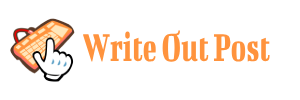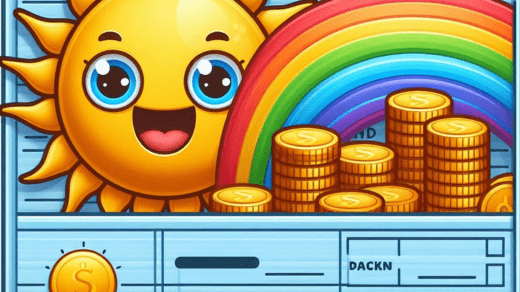
Choosing the best free paycheck stub maker can be a crucial decision for small business owners, freelancers, and employees who want to keep accurate records of their earnings and deductions. Paycheck stubs serve as an important financial document, providing a detailed breakdown of wages, taxes, and other deductions. Selecting the right tool can ensure that your paycheck stubs are accurate, professional, and compliant with state and federal laws.
This guide will help you understand how to choose the best free paycheck stub maker for your needs, considering key features, usability, and compliance.
Why You Need a Paycheck Stub Maker?
A paycheck stub maker is a tool that allows you to create professional-looking pay stubs quickly and easily.
These tools are handy for:
- Small Business Owners: Those who need to provide pay stubs to their employees but don’t have a dedicated payroll department.
- Freelancers and Independent Contractors: Who want to keep track of their income and deductions for tax purposes.
- Employees: Who may need a pay stub for personal reasons, such as applying for a loan or verifying income.
Key Features to Look for in a Paycheck Stub Maker
When choosing a free paycheck stub maker, it’s essential to consider several factors to ensure it meets your specific needs.
Here are some key features to look for:
- Customization Options: A good paycheck stub maker should allow you to customize the template to match your business’s branding. This includes adding your company logo, adjusting the layout, and modifying the information fields.
- Accuracy and Compliance: Ensure the tool complies with state and federal laws regarding payroll documentation. The software should be updated regularly to reflect any changes in tax laws and regulations. It should also provide accurate calculations of gross pay, net pay, taxes, and deductions.
- User-Friendly Interface: The tool should be easy to use, even for those without a background in accounting or payroll. Look for a paycheck stub maker with a simple and intuitive interface that guides you through the process step-by-step.
- Security: Since paycheck stubs contain sensitive information, it’s crucial to choose a tool that offers robust security features. Look for platforms that provide data encryption and secure storage options.
- Download and Print Options: The tool should allow you to easily download and print the paycheck stubs in various formats, such as PDF or Excel. This flexibility is essential for maintaining both physical and digital records.
- Cost and Hidden Fees: While you’re looking for a free paycheck stub maker, it’s essential to be aware of any hidden fees or charges. Some tools may offer a free version with limited features and charge for more advanced options.
- Customer Support: Reliable customer support is a must-have. Check if the provider offers support via chat, email, or phone in case you run into any issues or have questions.
Top Free Paycheck Stub Makers to Consider
Here are some of the best free paycheck stub makers available today, each offering unique features to cater to different needs:
- PayStubs.net:PayStubs.net is a popular choice due to its user-friendly interface and customizable templates. It provides an easy way to create accurate paycheck stubs and supports various types of employment statuses, such as salaried, hourly, and contract work. The platform also ensures compliance with state and federal laws, making it a reliable option for businesses of all sizes.
- StubCreator: StubCreator offers a simple solution for generating paycheck stubs. This tool is particularly well-suited for freelancers and independent contractors who need a quick and easy way to document their earnings. It provides a range of customization options and supports various tax rates, ensuring compliance with local regulations.
- 123PayStubs:123PayStubs is another excellent choice, known for its comprehensive features and flexibility. It allows users to create detailed pay stubs with various customization options, including company logos and employee details. The platform is regularly updated to reflect changes in tax laws, ensuring accuracy and compliance.
- Check Stub Maker: Check Stub Maker is ideal for small businesses that need to generate paycheck stubs quickly and efficiently. The platform offers a range of templates and customization options, making it easy to create professional-looking pay stubs. It also provides detailed instructions and customer support to assist users in navigating the tool.
How to Use a Paycheck Stub Maker Effectively?
To make the most of your chosen paycheck stub maker, follow these steps:
- Gather Necessary Information: Before creating a paycheck stub, ensure you have all the required information, including the employee’s name, address, Social Security number, gross pay, hours worked, and any deductions.
- Choose the Right Template: Select a template that best suits your business needs. Most tools offer various templates to choose from, so pick one that matches your branding and includes all necessary fields.
- Enter Accurate Data: Carefully input all the required information, double-checking for accuracy. This includes gross pay, deductions (such as taxes, insurance, and retirement contributions), and net pay.
- Review and Customize: Review the paycheck stub for accuracy and make any necessary adjustments. Customize the stub with your company logo and any additional information relevant to your business.
- Download and Print: Once you’re satisfied with the paycheck stub, download it in your preferred format and print it if necessary. Ensure you keep a copy for your records.
- Ensure Compliance: Regularly check that your paycheck stubs comply with state and federal regulations. This includes ensuring that all required information is included and that calculations are accurate.
Benefits of Using a Paycheck Stub Maker
Using a paycheck stub maker offers several advantages, including:
- Time-Saving: Automating the process of creating paycheck stubs saves time compared to manually calculating and formatting pay information.
- Cost-Effective: Many free paycheck stub makers provide robust features without the need for expensive payroll software.
- Professional Appearance: These tools help produce professional-looking paycheck stubs that can enhance your business’s credibility.
- Easy Record Keeping: Digital paycheck stubs are easy to store and retrieve, making record-keeping more efficient and less cumbersome.